Spot the Scam: Common Phishing Variants and How to Recognize Them
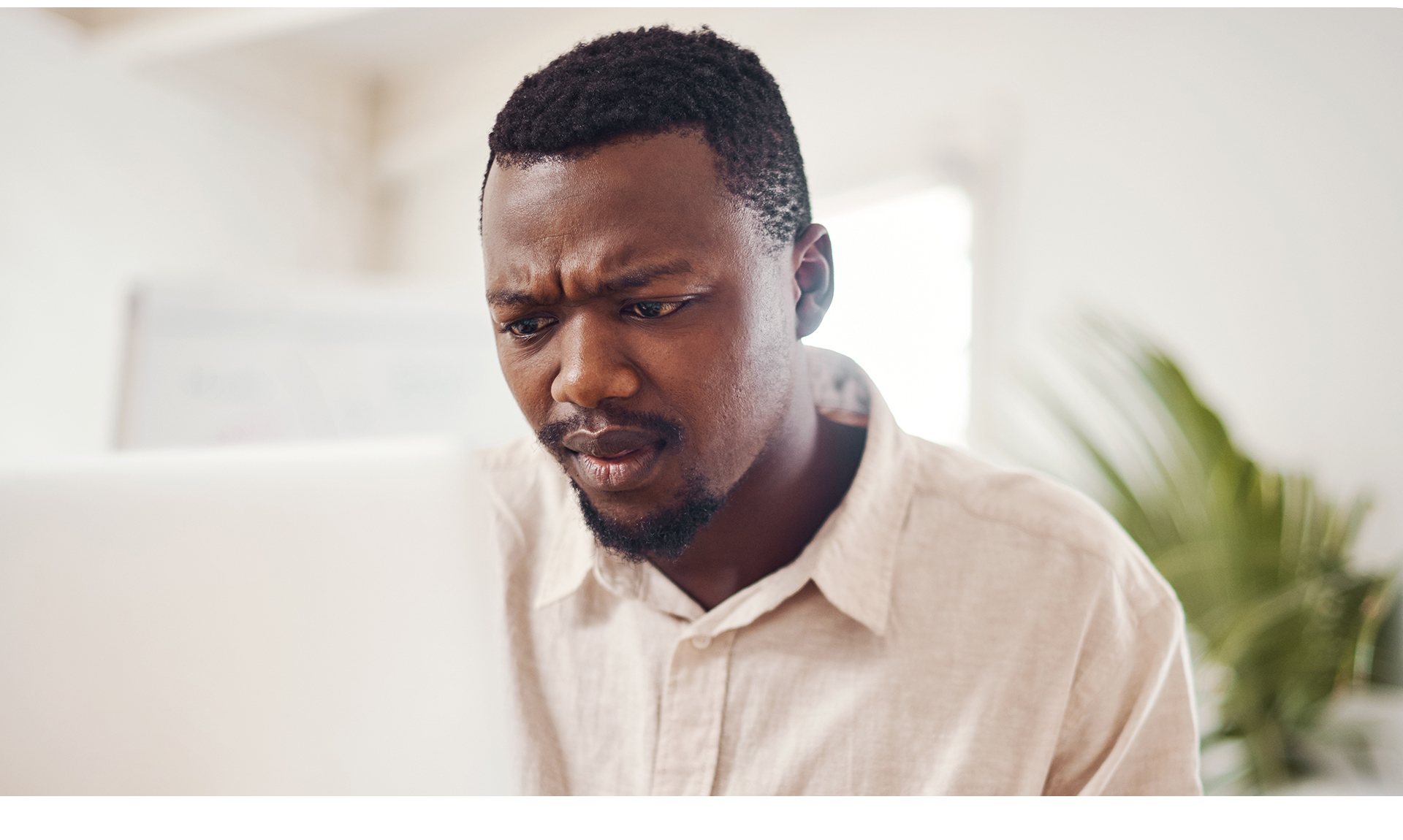
Phishing has come a long way from the sketchy email with bad grammar and a prince offering you millions. Today’s scams are smarter, slicker, and harder to spot.
They show up in your inbox, on your phone, and even in your social media DMs. And while the method may change, the goal stays the same: get you to trust something fake.
Here are the most common types of phishing scams—and how to spot them before they do damage.
Email Phishing
Still the most common version. These scams mimic real companies or contacts and ask you to click a link, download an attachment, or log in to a fake site.
What to look for:
- The sender’s email address is slightly off
- Typos or awkward wording
- A sense of urgency (“Act now!” or “Your account will be closed”)
- Unexpected attachments or requests
Tip: Hover over any link before clicking. If the URL looks strange, don’t touch it.
Smishing (SMS Phishing)
These come as text messages, often pretending to be your bank, delivery service, or mobile provider.
Examples:
- “Your package couldn’t be delivered. Click here to reschedule.”
- “Unusual activity on your account. Tap to review.”
What to do:
- Don’t click the link. Go directly to the website or app yourself.
- Never reply with personal information—even if the text looks real.
Vishing (Voice Phishing)
A scammer calls pretending to be from your bank, the IRS, Medicare, or tech support. They sound serious and try to get you to act quickly.
Red flags:
- Asking for account numbers, passwords, or security codes
- Pressuring you to “verify” something urgently
- Asking you to download software or take control of your device
Reminder: Legitimate institutions won’t ask for sensitive info over the phone out of the blue.
Pharming
This one’s sneakier. You try to visit a legitimate site (like your bank), but malicious code on your device silently redirects you to a fake version that looks identical.
How it happens:
- You click a malicious link or ad
- Malware gets installed on your device
- When you type in the real site address, you’re silently redirected
How to prevent it:
- Keep antivirus software and your browser up to date
- Avoid clicking unknown links or pop-ups
- Don’t ignore security warnings about unsafe websites
Business Email Compromise (BEC)
This scam targets employees—especially those who handle money or invoices. The attacker spoofs an executive’s email address and asks for a wire transfer, gift cards, or sensitive documents.
Common signs:
- A sense of urgency (“I need this ASAP”)
- Slight variation in the sender’s email address
- A request to not follow usual procedures (“Can you bypass accounting on this one?”)
If something feels off, slow down and verify—with a phone call, not a reply.
The Bottom Line
Scams are everywhere—and they’re evolving. But when you know the patterns, you’re much less likely to fall for the trick.
Take a moment. Double check. And when in doubt, don’t click.
Even small habits—like hovering over a link, checking the sender address, or calling a company directly—can keep you from handing over information to someone who’s just pretending to be legit.