How to Protect Yourself From Phishing and Spoofing Scams
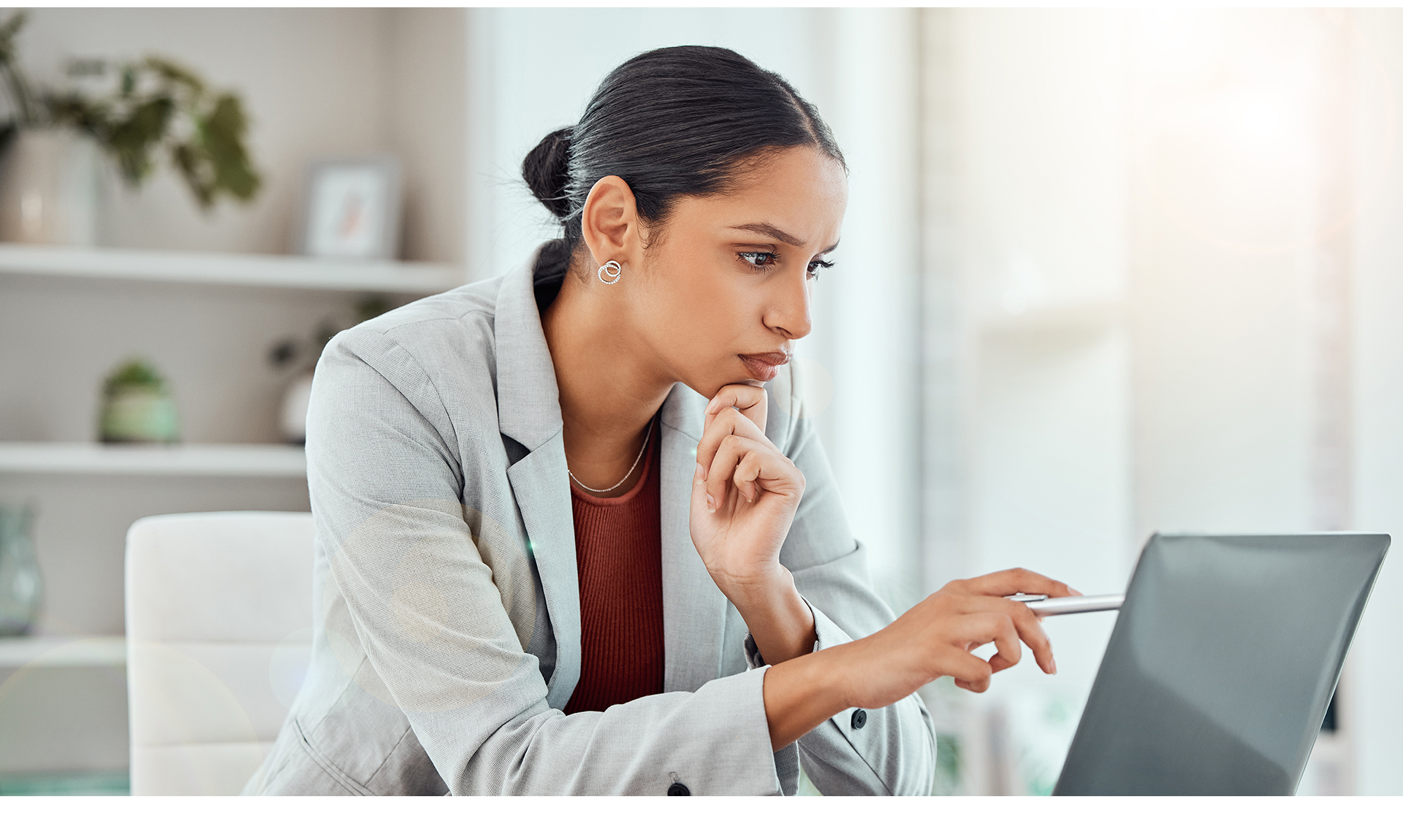
Phishing and spoofing scams work by tricking you into doing something you normally wouldn’t—clicking a link, entering a password, sending money. But you don’t need to be a cybersecurity expert to defend yourself.
Most of the time, it comes down to slowing down, staying alert, and forming a few smart habits.
Be Suspicious of Unsolicited Messages
If you get an email, text, or call out of the blue—especially one that asks you to act quickly—stop and think.
Don’t:
- Click links in unexpected messages
- Download attachments you weren’t expecting
- Respond with personal information
Do:
- Look up the company or person on your own
- Call customer service using a trusted number (not the one in the message)
Scammers want you to rush. Don’t give them the satisfaction.
Double-Check URLs and Sender Info
Scammers often spoof legitimate companies by changing just one character in an email address or website link.
Example:
- Real:
yourbank.com - Fake:
yourbamk.com
Before you click:
- Hover over links to preview the full URL
- Check the full email address—not just the display name
- If something feels off, go directly to the site yourself
Don’t Share Sensitive Information by Text or Email
No legitimate company will ask you to confirm:
- Your Social Security number
- Your banking PIN
- Your password or 2FA code
- Or your full credit card details—especially by email or text
If someone asks for this, it’s almost always a scam.
Turn On Two-Factor Authentication (2FA)
This adds a second step—like a code sent to your phone or generated by an app—when logging in to your account.
Even if someone steals your password, 2FA can stop them from getting in.
- Use an authenticator app instead of text messages when possible
- Start with banking, email, and payment apps
Want to learn more?
👉 [What Is Two-Factor Authentication — And Why You Need It]
Be Careful What You Share Online
Scammers often pull clues from your public social media to guess your passwords or security questions.
Think twice before posting things like:
- Your birthday
- Pet names
- Schools you attended
- Names of family members
You’re not just sharing with friends—you may be helping someone build a scam.
Keep Your Software and Browser Updated
Security updates exist for a reason. They patch vulnerabilities that scammers and hackers try to exploit.
- Turn on automatic updates
- Use a secure browser that flags suspicious sites
- Install antivirus software on all your devices
The Bottom Line
You can’t control what scams get sent your way—but you can control how prepared you are when they show up.
By slowing down, verifying messages, and using the tools available to you, you’ll make yourself a much harder target—and a lot less likely to get caught off guard.