5 Practical Ways to Beat Password Fatigue
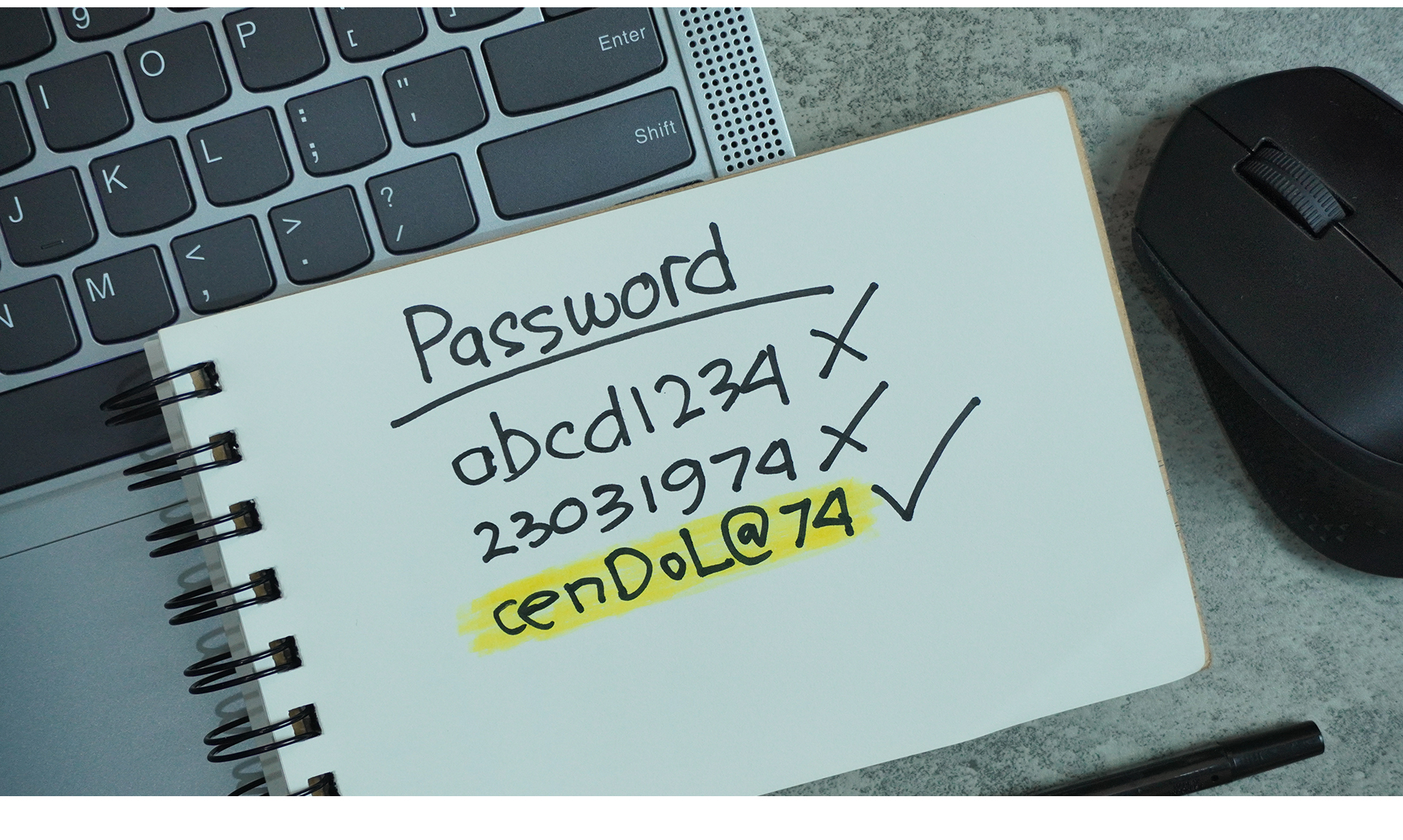
Managing passwords shouldn’t feel like a second job. But for most of us, it does.
Between banking apps, shopping accounts, streaming services, and everything in between, we’re expected to remember dozens—sometimes hundreds—of passwords. No wonder people fall back on shortcuts.
The problem? Those shortcuts (like reusing the same password everywhere) make it much easier for someone to get into your accounts.
The good news? A few small changes can go a long way. Here are five ways to simplify your life and protect your information.
1. Use a Passphrase, Not Just a Password
Instead of trying to remember a string of random letters and numbers, use something more personal and memorable—a passphrase.
Think of a favorite lyric or phrase and take the first letter of each word. For example:
“Moon River, wider than a mile…”
becomes → MRWTAM
Want to make it stronger? Add a number or symbol:
→ MRWTAM2025!
Longer = stronger, and this kind of passphrase is much harder to guess.
2. Don’t Reuse Passwords
We get it—it’s tempting. But using the same password on multiple sites is like having one key for your house, car, and office. If someone makes a copy, they have access to everything.
Try to treat each account like it matters (because it does)—give it its own password.
3. Use a Password Manager
This is like a digital file cabinet for your passwords. You only need to remember one strong passphrase—the password manager handles the rest.
It can:
- Create strong passwords for you
- Store them securely
- Fill them in automatically when you log into a site
Most are simple to use and work on your phone, computer, or tablet. Popular options include 1Password, Bitwarden, and LastPass.
4. Change Key Passwords Every Few Months
You don’t have to change every password regularly—but the important ones? Yes.
Start with your:
- Email accounts
- Online banking
- Shopping sites with saved credit cards
Even if you haven’t had a security issue, changing your passwords every 3–6 months is a good habit.
5. Turn On Two-Step Verification
Many apps and websites let you add an extra layer of security. It’s called two-step verification, or TFA.
Here’s how it works: After you enter your password, the site sends a code to your phone (or asks you to confirm through an app). It’s one more step—but it makes a big difference.
Even if someone figures out your password, they can’t log in without that second code.
The Bottom Line
You don’t have to be a tech expert to keep your information safe. A few smart habits—like using a password manager and avoiding repeats—can protect your identity, your money, and your peace of mind.